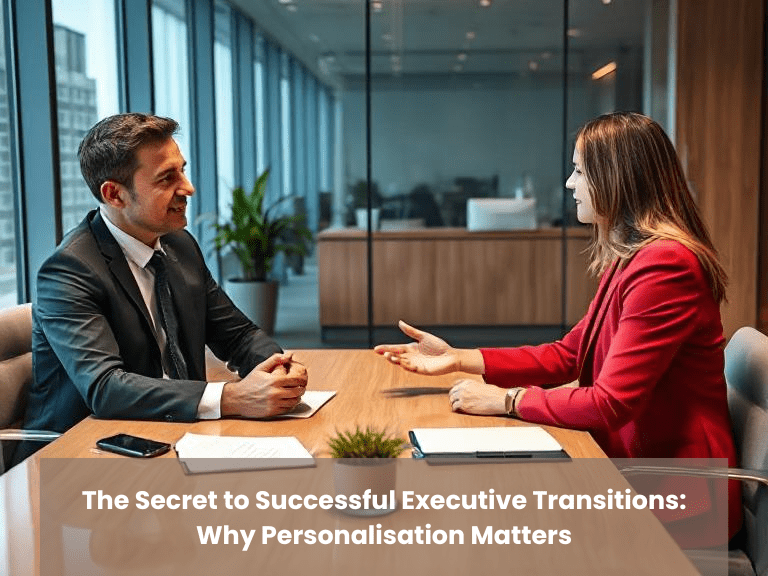How can you stand out from the crowd in your executive job search?
With the rise of social media, it has become much easier for recruiters to build relationships with senior executives who exhibit the experience and skills they’re looking for. It’s vital that you’re using social media in a way which gets you noticed. Social recruitment is here to stay.
It makes sense that ‘Thought Leadership’ is taking the more personable form of ‘Social Leadership’. Paul Frampton explains that having an active social presence whereby you demonstrate your leadership qualities will get you noticed. And, with the multitude of social media platforms, it couldn’t be easier to illustrate your knowledge and leadership capability.
In the article How Senior Executives are tweeting their way to job search success, I answered some of your basic Twitter questions to get you started:
- What exactly is Twitter
- Who’s using it and why you should be too (some great statistics here!)
- Ultra-specific steps to take to get you started
If you’re new to Twitter, I recommend reading this article before delving into the rest of this post. Once you’ve followed these tips, you’ll be well on your way to establishing your personal brand; connecting with the key players in your executive job search; and tweeting quality content.
But, by now you might have noticed some frustrating little problems with Twitter. Here, we’ll discuss two specific issues and how to overcome these.
Senior Executives who are nailing it on Twitter are doing so by regularly sharing great content and engaging with their followers
“But I’m a busy executive, I don’t have the time to stay active on Twitter and interact with my followers!”
That’s ok! There are some great social media management tools out there that allow you to schedule messages in advance and even tools that help you to find great content to share so you can make a commitment to stay active and interact with your followers without spending hours of your day on social media. In fact, Ted Coiné revealed that despite being a Forbes Top 10 Social Media Power Influencer and co-author of A World Gone Social, he spends a tremendous amount of each day not on social media and he encourages others to do the same (here’s how Ted uses a combination of automated tweets and personal interaction to build his Twitter presence and develop relationships with others).
The best way to achieve this is to use a tool such a Buffer or Hootsuite to schedule posts in advance. Each has their pros and cons but if you want a free account, I suggest you opt for Hootsuite as Buffer’s free account will limit the number of messages you can schedule at one time. You can also get a free add-on for your browser which allows you to schedule posts from any webpage. No doubt you read many articles that you could be sharing to establish yourself as an expert in your field. Perhaps you’re publishing such articles yourself. Remember that recruiters, headhunters and hiring managers will most likely find you through the content that you post – and they’ll be using search terms to discover industry experts. Whilst you’re scheduling content for Twitter, will you be doing the same for LinkedIn too?
Of course, if all your tweets are automated it’ll be pretty obvious that you’re not on Twitter yourself. Make sure you frequently sign in to comment on and re-tweet others tweets and thank people for following you/sharing your content too.
“There’s too much content on Twitter, I can’t see the wood for the trees…”
The more people you follow, the more difficult it becomes to sort through the chatter to find relevant content and engage with the people you want to develop relationships with. It might be tempting to simply stop following people but wait! When Twitter gets too noisy, you simply need to organise your Twitter feed.
Twitter lists are a great way to group individuals’ accounts which allows you to see updates from specific people you want to keep track of in a curated stream of their most recent tweets. These are key people that you want to engage with and ultimately have them follow you back. Twitter lists can be kept private or you can make them public, in which case anyone can view your list. Adding someone to a public Twitter list is a subtle way of saying ‘notice me’ -they will receive a notification that you’ve added them (this doesn’t happen with private lists). Here’s a simple how-to guide for creating your Twitter lists. Here are four suggestions which will get you thinking about how best to use this tool:
- Executive level recruiters and headhunters – make this a public list, you want these people to notice you! Take a look at our executive recruiters list to get you started (you can even subscribe to help you find new recruiters and headhunters as we add them)
- Thought leaders in your industry – this list is essential for keeping up to date with a dynamic industry and its changing trends. Add yourself to this public list so your tweets are seen too. Be aware of what members are sharing and engage with these people.
- Companies you’d like to work for and their existing employees – you’ll get a feel for the company culture and discover topics that are important to the company and the employees. You can get yourself noticed by engaging with individuals and sharing similar content.
- Other senior executives – think of this both as sussing out the competition and peer to peer networking
Once added, you can begin tracking individuals’ updates and engaging with their tweets. If they find you interesting, many will follow you (or add you to a list of their own).
Executive recruiters are increasing their investment in social media, and so must you.
Lacking time? Schedule it.
Struggling to keep track of key people? Use Twitter lists.
Don’t know what to share? Look for inspiration from others in your field.
With scheduling tools and Twitter lists keeping you organised while you become an established social leader and tweet your way into a new senior executive role, you’ll soon be nailing it on Twitter too!